Find and read the most helpful articles related to our business and the services we offer, this will help you to build your thoughts and knowledge about the information technology and the digital world in general.

Author: Ahmed Ragab
Publishing date: 2022-02-13
Categories: E-Marketing - Online Freelance
45 best digital marketing tools to grow your business
It seems like pretty much everything is digital these days. Name an activity or task, and there’s an app that helps you do it. The world of marketing is no exception, with more and more companies taking advantage of the expansion in technology to create campaigns, drive web traffic, and measure success.
With an ever-growing number of digital channels to manage, marketers rely on digital marketing tools to improve productivity and gain an edge over the competition. There are plenty of affordable and user-friendly tools available—plus expert agencies who’ll help you maximize their potential.
We’ve compiled a list showing some of the best tools for different aspects of marketing, whether you’re a small business or an enterprise-level organization. Click these links to skip ahead.
First, let’s remind ourselves of what we mean by digital marketing, also known as online marketing. Basically, we’re talking about any marketing efforts that use the internet or an electronic device to achieve objectives.
Digital marketers use digital channels to optimize promotion of products and services—including email, social media, web advertising, SMS, and multimedia messages. Digital marketing encompasses components such as content marketing, social media management, search engine optimization (SEO), and web analytics.
At the start of this year, 4.66 billion people worldwide were internet users. Digital marketing gives you access to a huge audience, so you get far more exposure than with traditional marketing methods. It’s fast-becoming the norm, so you’re missing a trick if you don’t join the party.
Digital marketing is also more cost-effective, as technology helps you reach more customers for less money. And it’s easy to measure the success of campaigns and make improvements, as well as keeping tabs on what your competitors are doing.
Using digital analytics helps you get to know your audience and create personalized content to attract them, thus improving brand loyalty. Meanwhile, digital technology offers new ways to communicate with customers and build positive relationships.
Digital marketing tools are usually software solutions or apps designed to automate, streamline, or monitor the different aspects of marketing by harnessing online technology. The aim is to save time and make campaigns easier to manage.
These tools cover everything from analytics and keyword tracking to email marketing and website design. They help marketers with content curation, communication with customers, scheduling posts on social media, and measuring the efficacy of marketing campaigns.
Some tools are specifically aimed at a certain task, while others offer a suite of functions as an all-in-one solution. Marketers often download and learn the tools for themselves, or they might employ a marketing agency (like Accelerate) to handle the technology on their behalf.
As we mentioned already, there are plenty of tools to choose from, and the sheer amount can be overwhelming. It pays to do some research, focusing on things like pricing, features, integrations, and customer service. And remember that an expert company can help you use digital marketing to its full advantage.
Here’s our list of 45 popular tools for all aspects of digital marketing.
SEO is a critical part of digital marketing, but it takes a lot of time and effort to get it right. Specialized SEO tools can help you find the optimum keywords to use in your online content, boosting your presence in the search rankings. Agencies like Accelerate can also advise you on SEO and carry out expert keyword research.
This popular tool has data on 150 million keywords in the US alone, making it great for competitive analysis as well as keyword research and content ideas. The Top Pages function shows which pages get the most traffic (your own and your competitors’), while the Content Gap tool reveals key weaknesses in your content.
Cost: Individual tools are free to try; full package from $82 per month
This is a browser add-on for either Chrome or Firefox. Type in a keyword or phrase and it will show you the monthly search volume, cost-per-click (CPC), and competition data for multiple websites. The free version includes related keywords, a Google trend chart, and YouTube insights.
If you upgrade to the paid version, you’ll see historical monthly search volumes from 2004 onwards, and the top 5000 keywords for all sites and pages in the top 20 Google search results. The pay-as-you-go system works on credits, with one credit equalling one keyword search.
Cost: Free, or paid version starts at $10 for 100,000 credits
Moz Pro is an all-in-one SEO toolset encompassing site audits, rank tracking, keyword analysis, and backlink monitoring. With 500 million keyword suggestions in Keyword Explorer, and 8 million SERPs analyzed daily, it helps users see which keywords to target and which pages to emphasize.
The Moz Local option allows businesses to provide their location information, which Moz distributes across the web for maximum visibility. And the “Moz Bar” extension for Chrome gives you instant metrics while viewing any page or SERP.
Cost: Pro from $79 per month (30-day free trial), Local from $129 per year
Another all-in-one suite covering SEO, keyword research, traffic analysis, and social media marketing. As well as auditing your own website, SEMRush is useful for tracking competitors—you can pull their backlinks, monitor their rankings, and analyze their ads.
It also provides recommendations and templates for content creation, offering hundreds of ideas based on a rough topic and commonly-searched questions. SEMRush can also provide pre-written blog posts from professional copywriters.
Cost: From $99.95 per month (7-day free trial)
Yoast is an SEO plug-in for WordPress. It’s updated every two weeks to reflect Google’s algorithm—but it’s also focused on the overall readability of your content.
The tool will advise on where to place keywords and internal links, help you choose cornerstone content, and give each page a Flesch Reading Ease score. There are also plug-ins to help improve video content, local visibility, and ecommerce stores.
Cost: Free, or Premium from $89 per year (for one website)
Analytics is also crucial in digital marketing—how else are you going to judge the success of your campaign (and those of your competitors)? Most digital marketing tools come with a built-in analytics function, but you might prefer to use a specific tool. Google has a ton of analytics tools, so we’ll take a look at them and a few others.
This is the one we’ve all heard of, and most digital marketers are expected to be familiar with its functions. Google actually offers a free course to help you learn it (or you could let Accelerate Agency do the work for you).
It provides advanced analytics for real-time website information, showing what kind of visitors you’re attracting and which pages they like to spend time on. Users can also create goals to track conversions, boost their ecommerce offering, and gain insights into user engagement.
Cost: Free, or £150k per year for Premium.
Google Analytics can be paired with Search Console, a collection of tools and resources to help you identify traffic opportunities and improve mobile usability. It will send alerts when Google finds issues on your site, as well as showing you which sites link to your own.
You can also use the tool to build a sitemap, in order to get your site crawled by Google Bots, and tell Google to recrawl newly re-optimized content.
Cost: Free
Google Ads (formerly Google AdWords) offers pay-per-click (PPC) digital marketing, where you pay when your customers click your ad or contact your business.
The platform includes the Keyword Planner, which helps you find the most effective keywords for your PPC activity. You can set budget caps for how much you want to spend, and Google provides reports and insights for tracking your ad’s performance and costs.
Cost: You set the budget and pay per click.
This is a free tool for managing PPC and SEO reporting. It helps you visualize data with customizable dashboards and interactive real-time reports, which are easy to analyze and share. You can include metrics from multiple datasets and import data from other Google tools and YouTube.
Cost: Free
Google’s survey administration software helps you collect data from site users. The forms are fast and simple to create, with pre-made themes or a DIY option, and can be edited collaboratively in real time.
Google provides a visual report including charts and graphs to help you analyze your findings, or you can choose to export the data and make your own analysis.
Cost: Free with a Google account
This is an enterprise-level solution for companies who need to implement in-depth, real-time analytics, collecting data from all marketing channels.
As well as offering deep insights, the tool uses AI and machine learning for predictive intelligence. The aim is to help businesses learn everything about their customers, so they can respond to behaviors and preferences with detailed segmentation.
Cost: Contact Adobe for details and demos
Hotjar combines analysis and feedback tools to provide an overview of user experience and behavior on your website. It comes with handy functions including surveys and polls, video recordings of users’ journeys through your site, and heatmaps.
Heatmaps show you exactly which sections of your content are being clicked on or scrolled to by visitors, showing you where improvements should be made to improve UX and conversion rates.
Cost: Free, or paid from $99 per month (15-day free trial)
Kissmetrics is also a behavioral analytics tool, which encourages businesses to think of data as representing real people instead of just numbers.
With versions for SaaS or ecommerce, it follows your site visitors throughout their journey on various devices, tracks their characteristics, and produces reports for each part of the sales funnel.
Cost: From $299 per month
This analytics tool is designed for ecommerce, with a particular focus on cart abandonment and customer retention. It delivers real-time behavioral data for website visitors, revealing how far they get in the checkout process and which traffic source is the most successful.
Cost: Free, or paid from $349 per month (14-day free trial)
Content marketing is a strategy that focuses on creating value for customers, rather than just giving them a sales pitch. Content can include articles, blogs, images, infographics, and videos, which will help attract customers and encourage them to spend time on your site.
When someone hears about your business, the first thing they’ll do is head to your channels to learn more—so an eye-catching online presence is vital. Maintaining this can be time-consuming, but digital marketing software can help make your content look good, fast.
Trusting your content marketing to experts like Accelerate Agency, though, is often the best way to take your content to the next level.
HubSpot is actually more than just a content marketing tool—it’s an all-in-one solution for inbound marketing, sales, and CRM—but it has some great features for content creation and management (not all available in the free version).
Marketing teams can easily create and edit web pages using pre-built themes and a drag-and-drop function. There’s a blog topic generator and HubSpot also offers SEO recommendations and helps you manage domains in multiple languages.
Cost: Free, or from $45 per month for the marketing hub; bundles start at $50 per month.
This content research platform offers insights to help you boost customer engagement by offering the right content at the right time. It also connects businesses with top influencers, and measures performance by analytics and social mentions.
The tool lets you identify new keywords and trending stories, as well as seeing what questions people are asking search engines in real-time. You can use the information to create evergreen or hot-topic content, depending on the nature of your audience.
Cost: From $79 per month (30-day free trial)
This tool lets you build and publish your own landing pages and popups, without requiring coding. Its pre-built templates and drag-and-drop functionality mean marketers can get on with creating a page as soon as they have a new idea.
The dynamic text replacement feature helps you personalize pages for different customers (e.g. in different locations), and Unbounce also comes with A/B testing to help you trial and optimize pages.
Cost: From $72 per month (14-day free trial)
This is another tool that makes it easy for marketing teams to create and edit their own websites using templates and drag-and-drop features. There’s a high degree of customization, and you can add features like an online store or booking services.
SquareSpace is an all-in-one CMS, so you’ll also get email marketing, social media integrations, SEO, and analytics—plus a free custom domain name for the first year with an annual plan.
Cost: From $10 a month (14-day free trial)
This tool combines content curation with a content marketing platform. You can use Curata to search for relevant content online (as well as creating your own), and publish it on social media with one click.
The platform uses AI and natural language processing to learn the preferences of users and filter out irrelevant content. It comes with an Editorial Calendar to help you plan and deploy content across different channels.
Cost: Contact Curata for a quote
WordPress.com (not to be confused with WordPress.org, the open-source CMS) is a free website-building tool that’s especially popular with bloggers and small businesses. You can use pre-built templates, but also play around with layouts to build your page in “blocks”.
It comes with built-in SEO tools, and there are plenty of easy‑to‑install add‑ons to help you create contact forms, collect leads, or turn the site into a store. Real‑time notifications and analytics are available in the mobile app.
Cost: Free, or paid from $3 per month
Canva is a free design tool that lets you generate attractive images for online marketing, with no need for graphic design experience.
With a drag-and-drop function and a catalog of icons, shapes, and fonts, it’s easy to create your own images, logos, presentations, and charts. You can also modify existing photos; either your own or from Canva’s huge collection.
Cost: Free, or paid from $9.99 per month
This is a time-saving tool that means marketers don’t have to create every piece of visual content themselves. Visually has an extensive database of creative professionals who provide services such as photography, video, infographics, and presentations.
Fill out a brief, and Visually will hook you up. A flat rate is charged for each project, and you can provide feedback after the work is done.
Cost: Get in touch for a quote
Owned by Getty Images, Unsplash is a handy way to access stock photos for your website without worrying about copyright issues. The huge database of high-resolution images can be used by anyone, including for commercial purposes (although you should check the license for restrictions).
You can search by keywords, collection, date, or photographer name. There’s no need to sign up to the platform, although you can subscribe and get notified about new content.
Cost: Free
Illustrations can really help to explain complex subjects, and this tool lets you create, share, and explore data visualizations online. You can turn your own data into a graph, chart, map, or dashboard with no coding required, or search a database of some 3 million pre-existing visualizations to find something that fits your topic.
Cost: Free, or paid from $70 per month
Grammarly is an online tool for editing content to a professional standard. It’s also available as a mobile app or browser extension, and you can write text within the program or paste content into it.
While the free version checks for basic errors in spelling, punctuation, and grammar, the paid-for tiers can also detect plagiarism and advise on how to improve your style and tone.
Cost: Free, or paid from $11.66 per month
Feedly is a news aggregator tool that saves time by compiling news feeds from various online sources, for users to customize and share elsewhere. This content is displayed on a simple dashboard.
It brings in content from favorite websites, podcasts, keyword alerts, and YouTube channels, to help you keep up-to-date with trends and discover fresh ideas. The strong integrations with social media platforms make it super-easy to share articles.
Cost: Free, or paid from $6 per month
Dynamic ads change their content automatically to target specific users. On LinkedIn, your ads will be personalized to each professional who sees them, ensuring maximum attention.
You can test out different ad content using the pre-built templates and measure the results in the Campaign Manager feature. You can also install an insight tag on your website to get data using LinkedIn Conversion Tracking.
Cost: LinkedIn uses a bidding process and objective-based pricing
Trello is a popular Kanban-style project management tool, which works well in content management as it provides a visual way to brainstorm, strategize, and schedule content.
Managers can assign tasks using a “card” system, so everyone knows who’s writing, editing, or handling the visuals. Bloggers can share posts on Trello before they are published, so the whole team can give feedback.
Cost: Free, or paid from $10 per month
Kapost is a cloud-based platform for managing content and campaigns across every step of the marketing cycle. Its automated workflow helps you manage multiple pieces of content and allocate tasks.
It also lets you personalize specific content to different buyer personas, and provides content performance statistics through analysis of engagement metrics, lead generation, and revenue.
Cost: Contact vendor for pricing
Another task management tool, OmniFocus can help you with content marketing by making tasks and ideas into to-do lists, based on the “Getting Things Done” methodology.
You can assign, organize, and prioritize all your marketing tasks in one place, and see an overview of upcoming tasks with the forecast feature. There’s also an inbox where you can put new ideas/tasks as soon as they occur to you. The downside is it’s not available for Windows or Android.
Cost: From $9.99 per month.
MailChimp is an email marketing tool that helps you automate campaigns and track the traffic generated. The free version allows up to 2,000 contacts, so it’s great for startups and smaller companies who want to test the water.
The design tools and templates let you personalize emails and automate the distribution so they reach the right customers at the right time. You can also sync data from an online store and integrate MailChimp with multiple apps.
Cost: Free, or from $9.99 per month
The world now has 4.20 billion social media users—that’s more than half of its total population—so it makes sense to leverage social media platforms for digital marketing. There are plenty of social media management tools to choose from, including organic (free) tools and paid-for tools that give you options for targeting a certain demographic.
This tool saves time and effort with comprehensive social media management. You can organize your marketing strategy, schedule social media posts in a calendar, and see how they perform across different platforms using smart analytics.
You can quickly connect with followers (using hotkeys and smart emojis) by responding to comments from the main dashboard, and Buffer uses machine learning to prioritize comments according to their content.
Cost: Free, or paid from $12 per month (publishing) or $28 (analytics)
This social management tool provides detailed analytics to help you optimize your content, with information on popular content and the best time to post in various social media accounts.
All channels are pulled into a single dashboard, and the tool will schedule and automatically publish posts. You can export the metrics into reports for presentation and view competitor profiles alongside your own data.
Cost: Offers some free tools; paid tiers from $49 per month (14-day free trial)
Hootsuite lets you manage multiple social media platforms in one dashboard, and allows multiple posts to be scheduled at once. Approved content is stored in a cloud, for all team members to access whenever—saving time on searching for relevant content to post.
It also monitors social media to spot conversations about your brand or a specific subject, and you can track the performance of your content in real-time. Hootsuite offers a customer care feature, too.
Cost: From $49 per month (30-day free trial)
This tool also gives you a single hub for social media publishing and analytics, with an emphasis on helping you monitor accounts and respond to comments quickly. As well as management and scheduling, it offers CRM functions and integrates with Zendesk for customer support.
The built-in image editing tool lets you optimize visual content for social media, including automatic resizing of images for specific networks and post types. You can build your own chatbot, too.
Cost: From $99 per month (free trial)
Wyng is an engagement marketing tool that’s all about personalization and involvement. It harnesses zero-party data (ZPD), the personal data your customers agree to provide, in order to create individual profiles and improve user experiences.
There’s plenty of scope for creating your own content, such as promotions, quizzes, contests, and loyalty programs. You can also collect and curate content from around the web, and review performance on the built-in analytics dashboard.
Cost: Contact vendor for a quote
Woobox also encourages interactive content to engage social media followers and incentivize participation—such as Instagram contests, comment giveaways, promotions, and polls. These are simple to create and manage, with automation handling things like selecting winners and collating contest entries. You can also create your own pop-ups.
Cost: Free, or paid from $37 per month
This is a multichannel advertising tool with a focus on Facebook marketing, alongside Twitter and Instagram. The aim is to help you gather more exact data about user behavior, and make your segmentation more efficient.
As well as identifying high-value prospects via social media, Nanigans is also hot on retargeting—helping you bring back customers who abandoned their cart or stopped responding to ads.
Cost: Contact vendor for a demo and a quote
Facebook has combined its Ad Manager and Power Editor tools into one platform for creating and running targeted ad campaigns. This is a good starting point for businesses that are new to social media marketing, as it’s simple to use and there’s no third-party fee.
Basically, it has the functions you need to create and manage your Facebook ads. You can target a specific demographic, set budget limits, and get deep insights from real-time data reports. The tool also lets you write ad copy and review how your ads look on different devices.
Cost: Facebook uses a bidding process and objective-based pricing
Advertising on Twitter will get your content seen by a ton of people, but this tool lets you extend that reach to other apps used by your target audience. Your ad will not only display on Twitter timelines, but also on thousands of mobile apps.
The segmentation function includes the ability to target certain keywords in people’s tweets, and you can analyze your campaign’s performance through Twitter’s existing tracking and measurement capabilities.
Cost: Twitter uses a bidding process and objective-based pricing
So, you know how to create written and visual content, manage your SEO, and measure your campaign’s performance. But don’t forget to look at your digital marketing strategy from the customer’s point of view, as well as your own!
The overall user experience (UX) is a key part of enticing and retaining visitors, and there are a number of tools that can help make that experience as smooth as possible.
Customer service is a crucial part of UX, and Zendesk helps you customize it. This support and CRM tool brings all your communication channels together in one place, making it quick and easy to respond to customers.
Zendesk lets you personalize responses with machine learning and AI bots, as well as building a support center where customers can resolve issues themselves. There’s also an analytics function and various collaboration tools.
Cost: From $19 per agent per month
This customer service tool offers online chat, help desk software, and analytics features. You can add the chat widget to as many websites and apps as you want, so you’ll always be connected to customers.
LiveChat lets you create custom forms and develop AI chatbots, and there are plenty of integrations with other apps. You can streamline workflows thanks to automatic tracking of sales and goals, and automatically segment visitors based on what they do on your site.
Cost: From $16 per month (14-day free trial)
This tool helps you get better engagement with customers by ditching the email inbox in favor of push notifications that appear directly on a recipient’s screen. The idea is that communication is faster if you don’t have to wait for someone to read an email or check a messaging app.
You can schedule notifications as far in advance as you want, automate them for efficiency, and optimize for time zones—as well as personalizing them for specific customers.
Cost: Free, or from $24.91 per month
Usersnap is a tool for gathering customer feedback on digital marketing channels, to help spot usability issues and see what real people think of your site. You can add a dedicated feedback button, create pop-up surveys, and link your customer support.
Team members and customers alike can submit annotated screenshots with suggestions for improvement. All feedback is centralized to one platform, and can be sent to the relevant departments via integrations with other apps.
Cost: From $9 per month (free 14-day trial)
User testing is a great way to measure and improve the UX of your channels, but it can be hard to find the right people for the job. Userbrain gives you access to a worldwide pool of testers, so you can gather feedback from real people.
You choose a scenario to be tested, and testers use their own devices to carry out testing. The tool sends you video recordings of people using your site and telling you what they think.
Cost: From $23 per month (free trial)

Ahmed Ragab
2022-02-09

Ahmed Ragab
2022-02-09

Ahmed Ragab
2022-02-09

Ahmed Ragab
2022-02-09

Ahmed Ragab
2022-02-12

Ahmed Ragab
2022-02-12
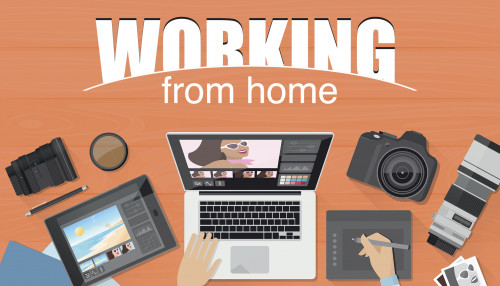
Ahmed Ragab
2022-02-12

Ahmed Ragab
2022-02-12

Ahmed Ragab
2022-02-12
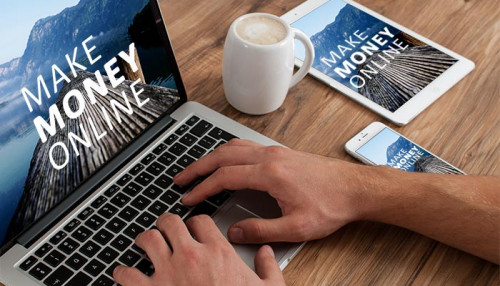
Ahmed Ragab
2022-02-12

Ahmed Ragab
2022-02-12